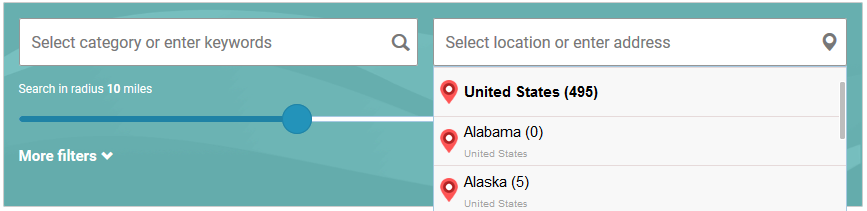Search settings tab
This settings tab places on "Maps Admin -> Maps settings" page.
[mapbox-search] shortcode and search widget do not follow some of these settings. They have own parameters.
Some additional explanation about plugin search engine and its fields here.
Enable categories search - enable/disable categories menu in the search field.
Categories search depth level - 1, 2 or 3 levels of categories tree to display in categories menu.
Enable keywords search - enable/disable search by keywords.
Enable listings autosuggestions by keywords - enables autosuggestions by entered words.
Keywords examples - comma separated words to show below the search field.
Enable locations search - enable/disable locations menu in the search field.
Locations search depth level - 1, 2 or 3 levels of locations tree to display in locations menu.
Enable address search - enable/disable search by address. Addresses field has autocomplete functionality by MapBox (OpenStreetMap).
Show listings counts in locations search dropboxes - whether to show number of listings assigned with current location in brackets.
Hide empty locations - this setting is actual for main search block, search widget and locations menus.
Show listings counts in categories search dropboxes - whether to show number of listings assigned with current category in brackets.
Hide empty categories - this setting is actual for main search block, search widget and categories menus.
Show locations radius search - show/hide radius slider in search form.
Dimension in radius search - which dimension to use: miles or kilometers.
Minimum radius search - set the minimum value for radius slider.
Maximum radius search - set the maximum value for radius slider.
Default radius search - this value will be set by default in radius slider. If you have problems with radius search: check your MapBox Access Token. Check geolocation response.