Maps listings
Maps listings are very much like standard WordPress posts, except some things and additional features. In wordpress terminology "Maps listings" are posts of custom post type, they store in the database, in wordpress tables with all their meta data. Theoretically they can be used by another 3rd party plugins, in the same way as native WP posts. This gives huge space for compatibility and custom development. Of course, for some 3rd party plugins it requires special adaptation.
Listings creation and management
- To have an ability to create listings at the frontend - it is required to enable Frontend submission and dashboard addon and create a page with [webmap-submit] shortcode.
After successfull submission at the frontend listing gets special status. You can read more in the listing live cycle.
- At the backend create new listing at the "Maps listings -> Create new listing" page
Listings administration page may contain standard WordPress fields and metaboxes such as: title field, richtext editor for listing description, slug and excerpt fields, author metabox, comments metabox. Also, according to the listing settings, this page contains special metaboxes: listing categories, listing locations, content fields, media metabox with forms for images uploading and YouTube videos embedding, ratings stats, contact email field, claim options metabox.
Each directory listing has special metabox on its administration page:
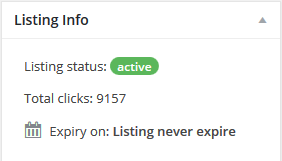
"Listing Info" metabox have some information fields: listing status, total clicks, sorting date and expiration date.
listing status is not the same thing as post status, listing status can be "active" or "expired". Post status can be "published", "pending review" or "draft".
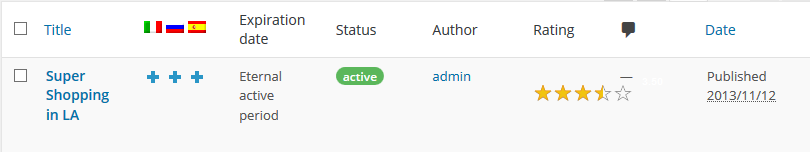
Listing row on "Maps listings" page and "Listing Info" metabox have "renew listing" links.
Renew listing option
This option displays when "Listings will never expire" setting has not been enabled and current listing is under "expired" status. This feature processes maps listing renewal. After renew process was completed successfully the listing status becomes "active" and the system sets new expiration date. Also this function raises up the listing to the top of all lists, those ordered by date.