Maps settings
First of all look at "Maps Admin -> Maps settings" page. There are some separate tabs with own groups of settings.
After successful installation of the plugin generate and enter license information. Generate an Envato API Personal Token and enter Purchase code, follow installation instructions.
General settings tab
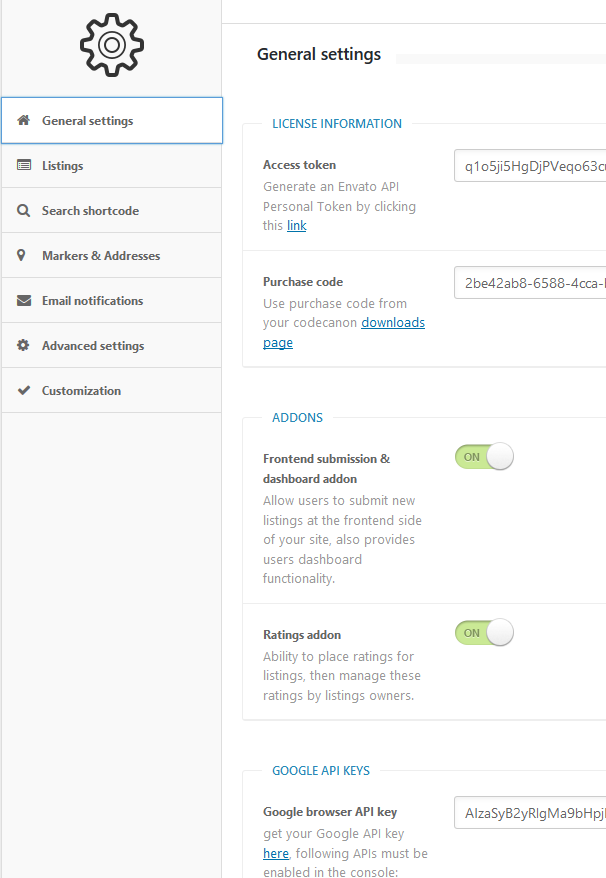
There are 2 available addons, if you do not need unnecessary functionality - do not enable them:
Frontend submission & dashboard addon - allow users to submit new listings at the frontend side of your site, also provides users dashboard functionality.
Ratings addon - ability to place ratings for listings, then manage these ratings by listings owners.
Refresh settings page after switch on/off any addon.
Google API keys
More information how to generate Google API keys you can find here.