Submission tables
This option becomes available when Frontend submission & dashboard addon was enabled.
Listings submission at the frontend divided into 2 steps:
- Choose listing level (plan). When there is more than 1 listings level.
- Fill in submission form. Enter data in listing fields - title, description, categories, addresses, e.t.c.
Default [webdirectory-submit] shortcode displays all available listings levels (plans) for the first directory.
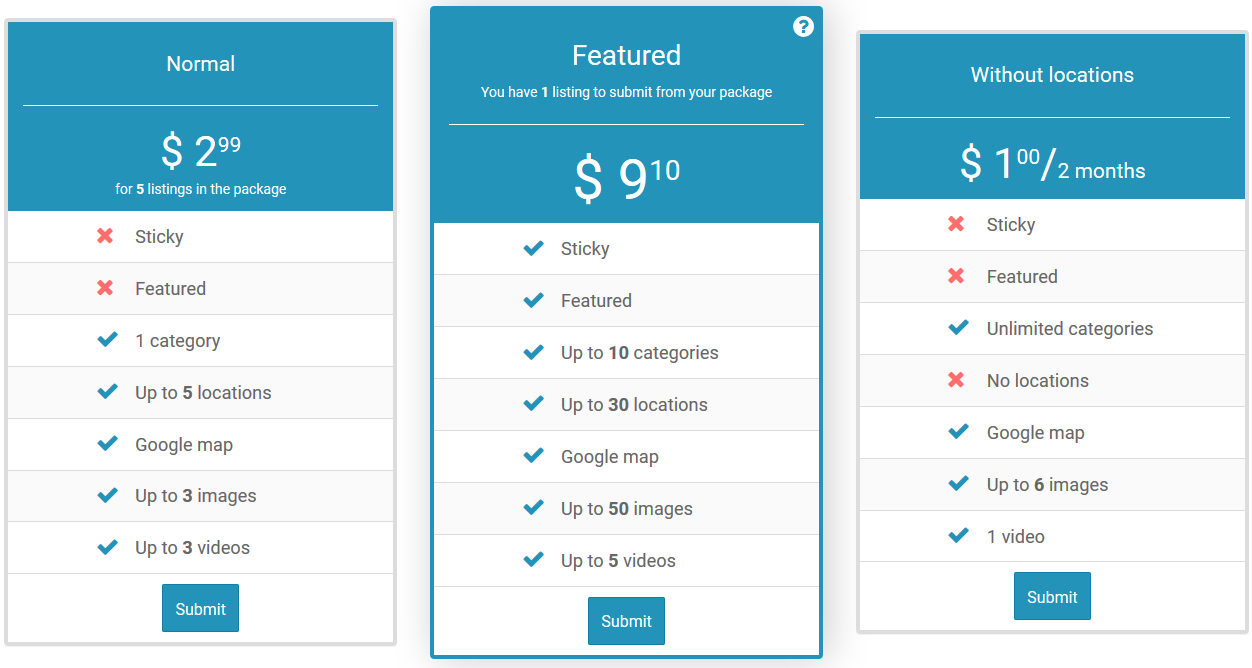
Instead of default pricing tables (first submission step) it is possible to use 3rd party plugins or custom layout pages. Links to submission form you can find hovering over "Submit" buttons.
Examples:
http://yoursite.com/submit/?level=1
http://yoursite.com/submit/?directory=2&level=1
A page with [webdirectory-submit] shortcode still required for the second submission step (submission form).
With levels parameter it allows to build custom tables with specific levels (plans). For example:
[webdirectory-submit levels="1,2"] - shows levels tables with listing levels IDs 1 and 2. Frontend users are allowed to submit listings in these levels, but administrators still allowed to manage listings in the 3rd level.
Explanation of all parameters of this shortcode you can find here. Examples here.
Submission form
Submission form metaboxes and fields depend on directory settings.
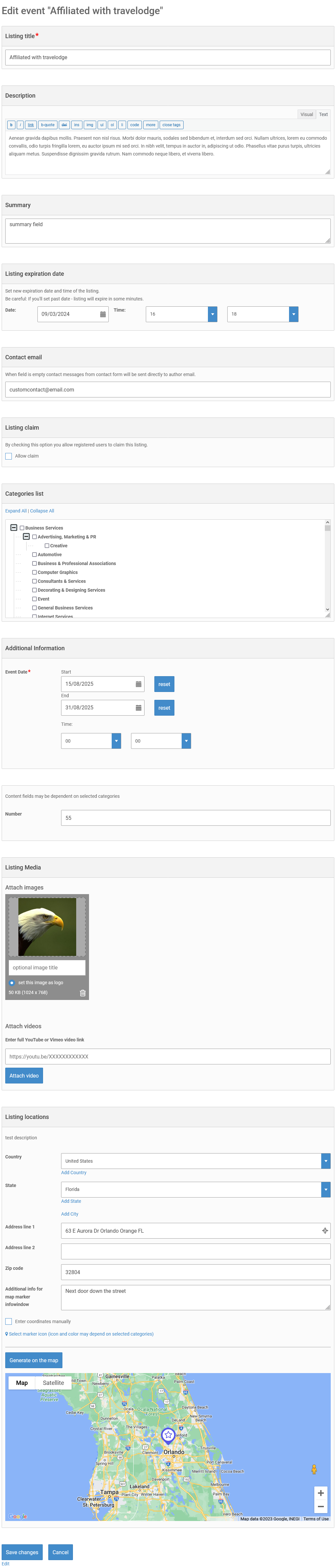
Table of Contents
- Installation
- Shortcodes
- Listings management
- Maps management
- Directory settings
- Content fields
- Claim Functionality
- SEO and Meta information
- Contact Forms
- Search forms
- Sorting of listings
- Custom pages
- Frontend submission & dashboard
- Payments
- Ratings, comments and reviews
- Directory widgets
- Customization styles & templates
- How to modify texts
- Translation
- CSV Import
- Troubleshooting